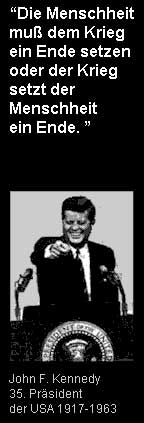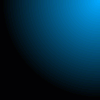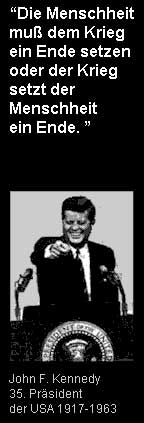|
You most probably don't need this script. Please see
the note below
It is always the same Problem: You create a wonderful image with a complex
structure, multiple layers, full alpha-channel and so on. To put it on your
web-page you need it in gif: Merge visible layers, remove invisible layers,
semiflatten the image, convert to indexed, save as gif...
Phew...
To continue your work you have to "undo, undo, undo, undo ....." - hopefully
you have enouge undo-levels...
Here is the solution: export-file.scm does all this work for you.
Simply do a <Image>/File/Export/Gif. You can change some
parameters, the image will be saved, and after a single undo the original
image is restored.
New - updated for Gimp 1.1.9
There are some export file-formats predefined - formats with
different capabilities can be added quickly. It saves the image
with an additional extension to the image-name, e.g. "-export"
(configurable in the script). So "testfile.xcf.gz" will be saved as
"testfile-export.gif".
New - updated for Gimp 1.2.5
Olivier Clavel was so kind to port this script to 1.2.5 - some PDB
functions changed their name so that the original script did no longer
work.
Please note that the problem description above basically is outdated.
Since 1.2.x Gimp has an Export feature. Simply save your multi-layered
file with a filename indicating your preferred image format and if this
format cannot handle the features of your image an export-dialog will
popup that asks you what to do about this conflict.
Basically this is my excuse why I do no longer maintain this script
:-)
I hope the script is handy. Any suggestions and problems to
me.
Grab the script: export-file.scm
|